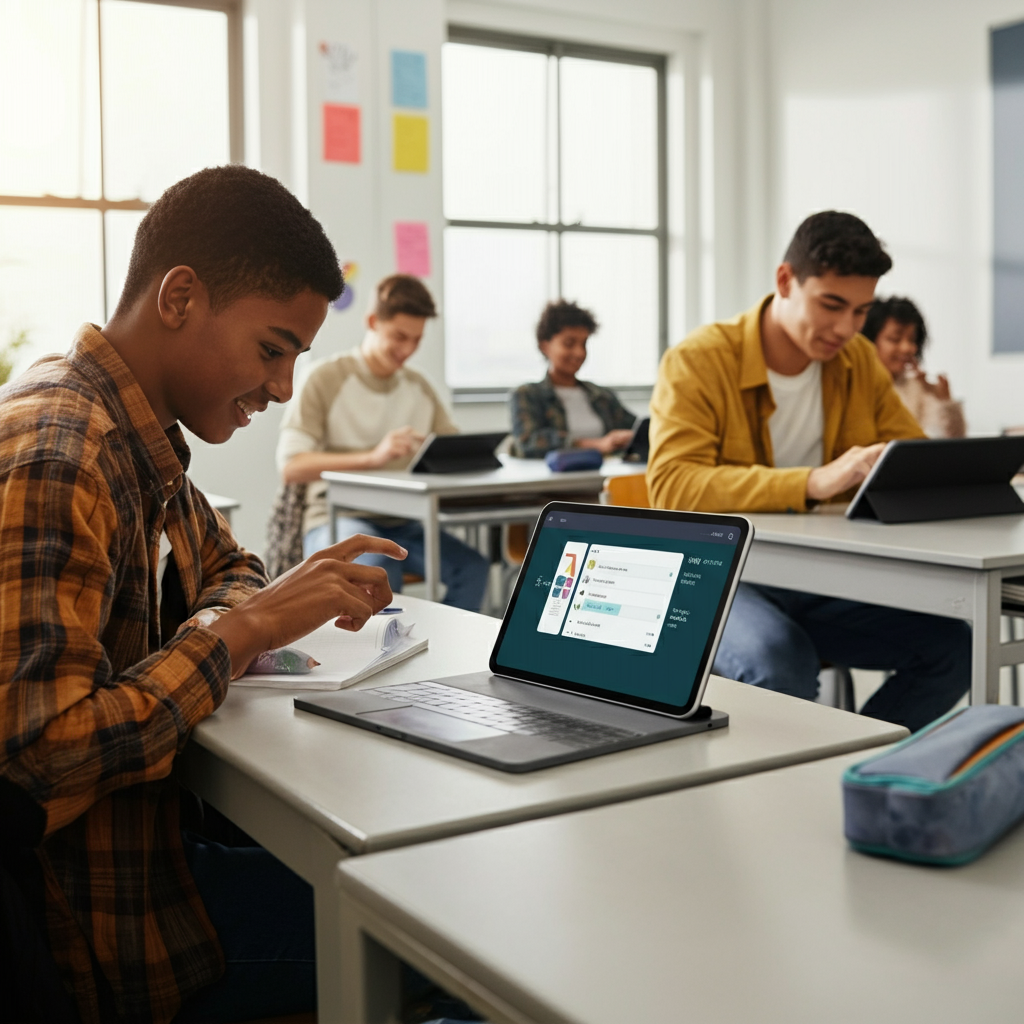Tablets have become an essential tool for students. Whether it’s for taking notes, researching, attending online classes, or simply staying organized, tablets provide versatile functionality in a compact form. The challenge, however, is finding a device that balances affordability with the features students need to excel academically.
This blog will guide you through the key features to look for in a budget tablet, recommend some of the best options available, compare specifications and prices, and share tips to make the most of your device, as a student, all without breaking the bank.
Key Features to Look for in a Budget Tablet
When choosing a tablet, focusing on the features that matter most for academic needs can save you both money and frustration. Here’s what to prioritize:
1. Display Quality
A good screen is crucial for reading, writing, or streaming educational videos. Opt for a tablet with at least a 1920×1080 resolution to ensure clear text and vibrant visuals. If adjustable brightness is available, that’s a big plus for reducing eye strain during long study sessions.
2. Battery Life
Students are often on the go, so a long-lasting battery is essential. Look for tablets that offer at least 8-10 hours of battery life, ensuring they can last through a busy school day without constant charging.
3. Storage Capacity
Whether it’s class notes, videos, or apps, you’ll need ample space to store everything. While budget tablets tend to have less internal storage (starting at 32GB), many include expandable storage options via microSD cards, which can make a big difference.
4. Lightweight and Portable Design
Students are already lugging around heavy textbooks or laptops, so their tablet should be lightweight and slim for ultimate portability.
5. Performance
When it comes to academic multitasking, ensure the tablet has sufficient RAM (ideally 3GB or more) and a mid-range processor to handle apps, browsers, and streaming without lag.
6. Compatible Accessories
Stylus pens and keyboards can significantly enhance a tablet’s functionality. Consider options compatible with these accessories so you can take notes more effectively or type assignments with ease.
Top Budget Tablet Recommendations for Students
With countless options on the market, here are some of the best budget tablets that offer great performance for their price.
1. Amazon Fire HD 10 (2023)
- Why It Stands Out: The Fire HD 10 is a budget-friendly powerhouse with a vivid 10.1″ Full HD display. It’s perfect for reading and binge-watching lecture videos.
- Notable Features:
- Battery life of up to 12 hours
- 32GB/64GB onboard storage (expandable up to 1TB)
- Affordable price starting at $149.99
- Limitations: Limited app availability since it primarily runs on Amazon’s app store rather than Google Play.
2. Samsung Galaxy Tab A8
- Why It Stands Out: Combining a premium slim design with powerful features, the Tab A8 hits the sweet spot for affordability and performance.
- Notable Features:
- 10.5″ display, offering solid brightness
- Dolby Atmos speakers for immersive sound
- 32GB/64GB/128GB storage options (expandable)
- Price starts at $229.99
- Limitations: Moderate performance for gaming or heavy multitasking.
3. Lenovo Tab M10 Plus (3rd Gen)
- Why It Stands Out: Renowned for its affordability and student-focused features, this tablet comes preloaded with Google Kids Space, making it an excellent choice for younger students as well.
- Notable Features:
- 10.6″ 2K display with TÜV-certified eye care
- 4GB RAM and a decent MediaTek processor
- Expandable storage and USB-C charging
- Price starts at $169.99
- Limitations: Slightly heavier than others on the list.
4. Apple iPad (9th Generation, 2021)
- Why It Stands Out: While Apple products are generally more premium, the 9th Gen iPad offers exceptional value for the money.
- Notable Features:
- 10.2″ Retina Display with True Tone
- A13 Bionic Chip for smooth multitasking
- 12MP front camera for virtual classes, 64GB storage model starts at $329.99
- Limitations: Higher starting price compared to alternatives.
5. Xiaomi Pad 5
- Why It Stands Out: This tablet is a hidden gem, boasting premium features at a competitive price.
- Notable Features:
- 11″ WQHD+ display with 120 Hz refresh rate
- Snapdragon 860 processor for seamless performance
- Price starts at around $299.99
- Limitations: Availability may vary by region.
Comparing Specifications and Prices
| Tablet | Display | Storage (GB) | Battery Life | Starting Price |
|---|---|---|---|---|
| Amazon Fire HD 10 | 1″ FHD | 32/64 | 12 hours | $149.99 |
| Samsung Galaxy Tab A8 | 5″ FHD | 32/64/128 | 10 hours | $229.99 |
| Lenovo Tab M10 Plus | 6″ 2K | 32/64 | 8 hours | $169.99 |
| Apple iPad (9th Gen) | 2″ Retina | 64/256 | 10 hours | $329.99 |
| Xiaomi Pad 5 | 11″ WQHD+ | 128/256 | Up to 11 hours | $299.99 |
Looking at the comparison table, it’s clear that students can find tablets with various features at different price points. The best choice will depend on their use case and budget.
Tips for Maximizing Your Budget Tablet
A budget tablet is only as good as how you use it. To make the most of your purchase, consider these tips:
- Install Essential Apps: Download productivity apps like Google Docs, Notion, or Evernote to help with assignments and note-taking.
- Use Cloud Storage: Services like Google Drive or OneDrive expand your storage capacity and make sharing files seamless.
- Protect Your Tablet: Use a sturdy case and screen protector to extend its lifespan. A little care goes a long way.
- Invest in Accessories: Add a Bluetooth keyboard or stylus to enhance productivity without splurging on expensive devices.
- Regular Software Updates: Keep your tablet updated with the latest software for improved performance and features.
Finding the Right Tablet for Your Needs
A tablet can make life as a student much easier, but choosing the right one requires careful consideration. By focusing on essential features such as display quality, battery life, and performance, you can find a tablet that aligns with both your needs and budget.
Whether you decide on the affordable Amazon Fire HD 10, the versatile Samsung Galaxy Tab A8, or even stretch your budget for the robust Apple iPad, there’s a budget-friendly device out there for you.